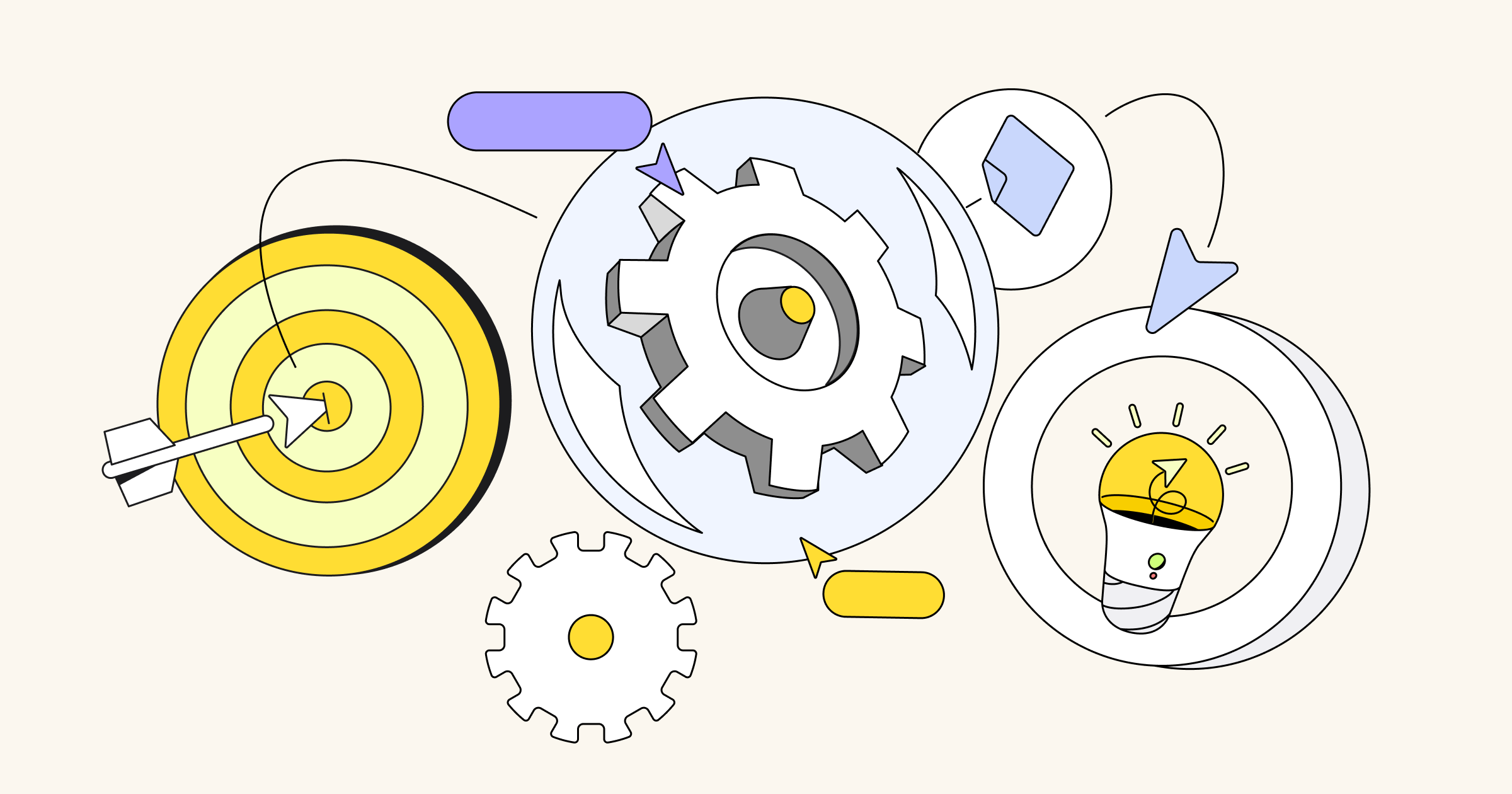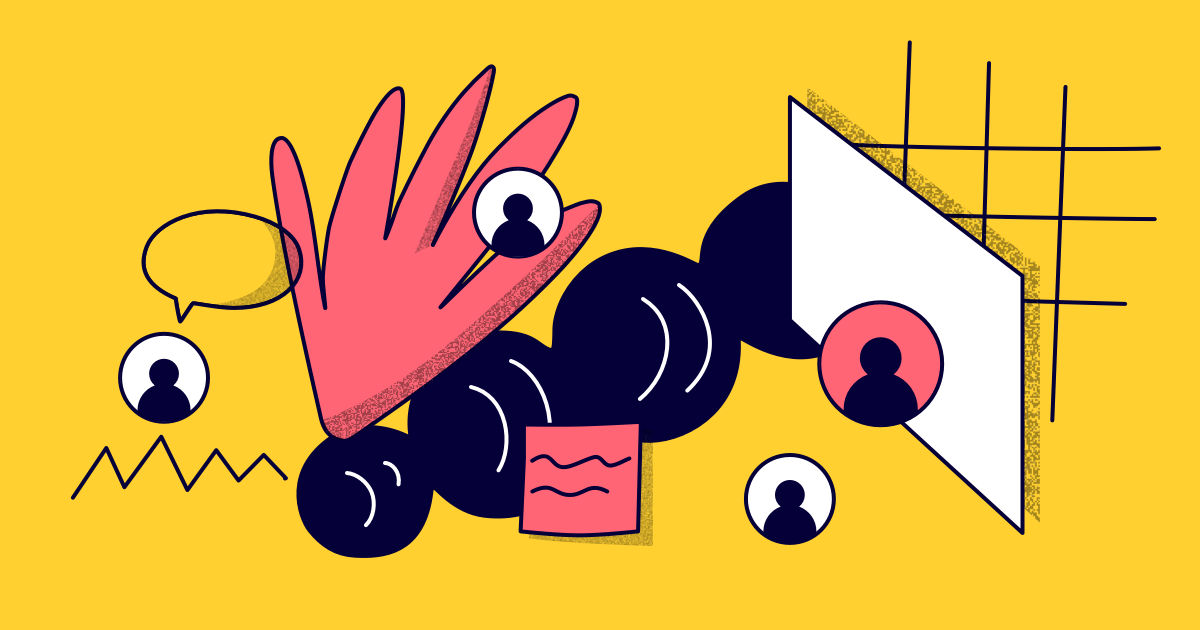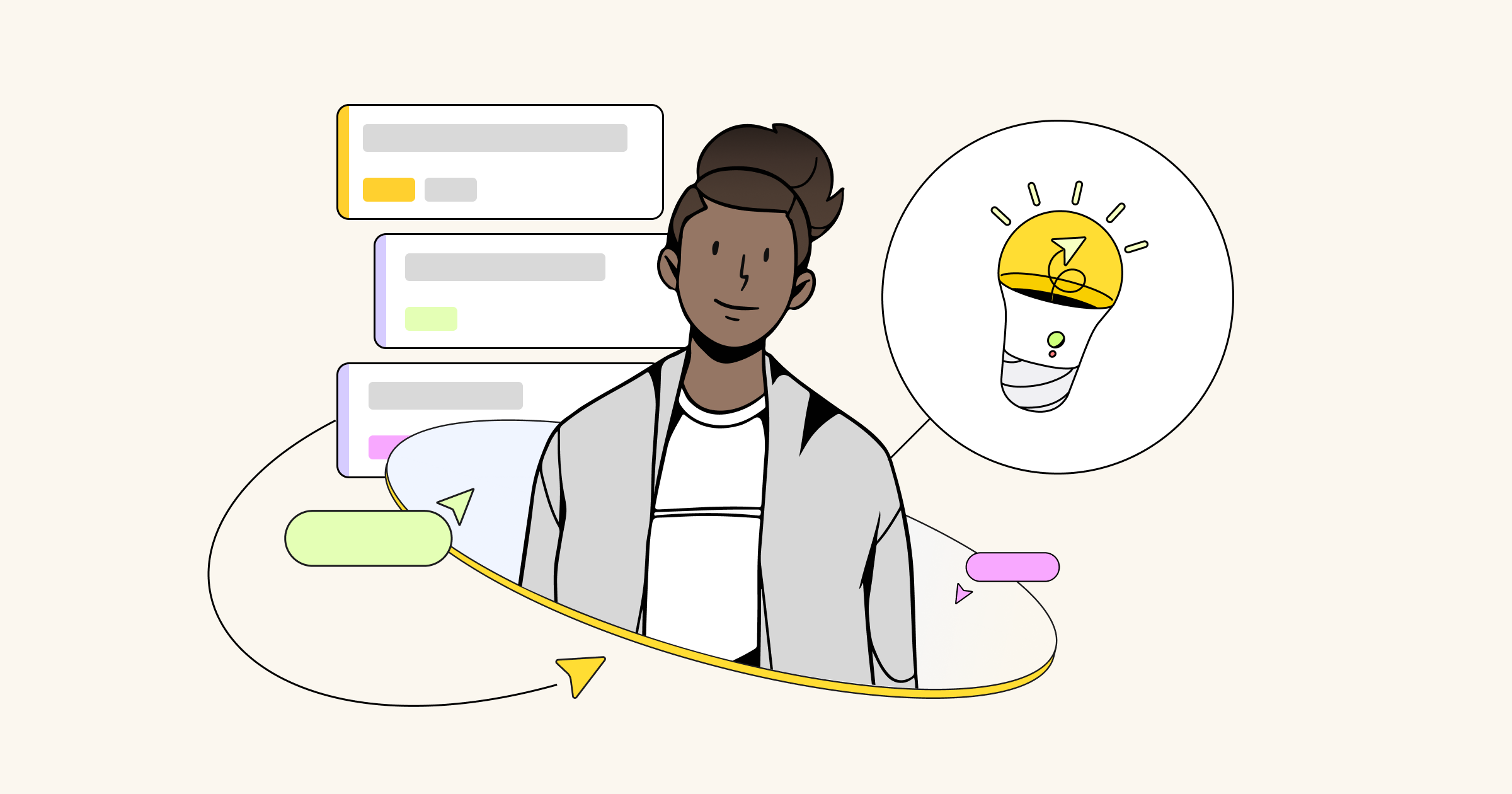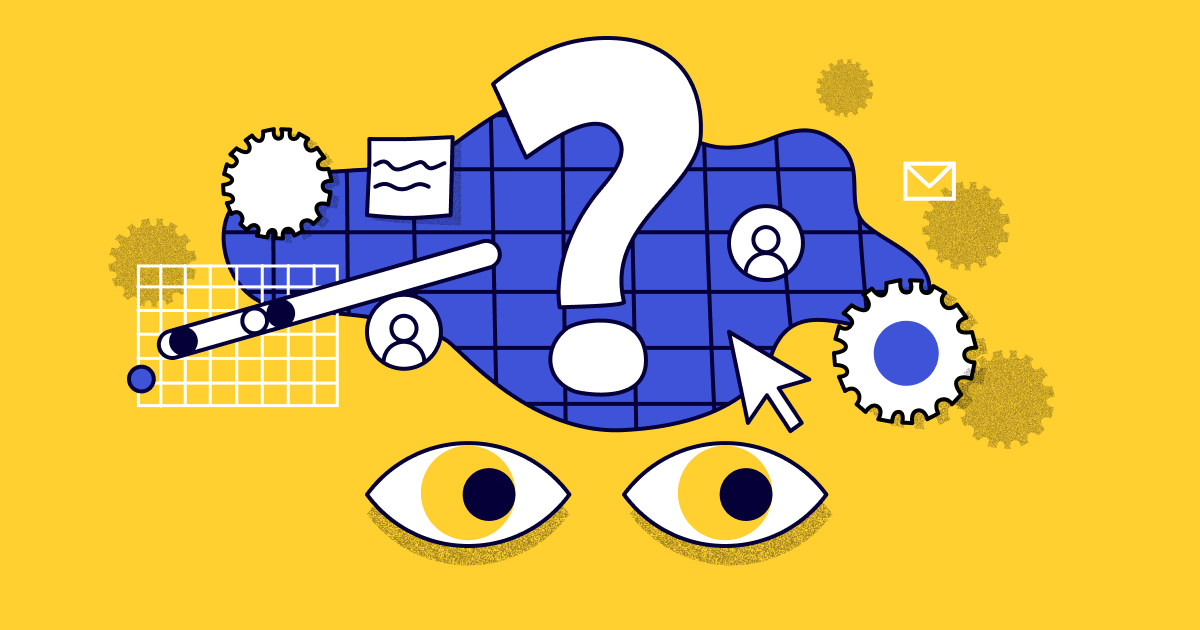Bringing all the right people along the creative journey of designing new web and product experiences is complex.
At each step, collaboration is imperative; from the birth of a creative idea, to conducting user research, through prototyping concepts there’s a chance for misalignment amongst the core design team, or with collaborators and clients. When designing in a distributed environment with remote clients or global team members, the complexity of design collaboration only increases further.
Today, with the launch of the Adobe XD for Miro integration, we’re making that journey smoother by combining the benefits of two of the best tools for designers and paving the way for a new collaborative design future with the announcement of our collaboration with Adobe.
Designers use XD to design and prototype websites, apps, and other user experiences. Combined with Miro, distributed design teams can stay aligned around a shared view of the entire design process, and ensure every design review is inclusive, productive, and up-to-date through the visual canvas and collaboration features.
Design with alignment from the start
Getting from a brilliant idea to an amazing product requires the collective effort of cross-functional team members. The challenging part is keeping everyone moving in the same direction from beginning to end.
With Miro, you can involve everyone from the start. Whether you’re kicking off a new project with brainstorming, synthesizing existing research, or collecting references and inspiration to inform the initial designs, Miro is the perfect common ground.
With everyone on the same page, you can start journey mapping and creating lightweight user flows or wireframes with placeholder designs. With user journeys intact, you can start the design process in XD and begin importing designs as they’re created.
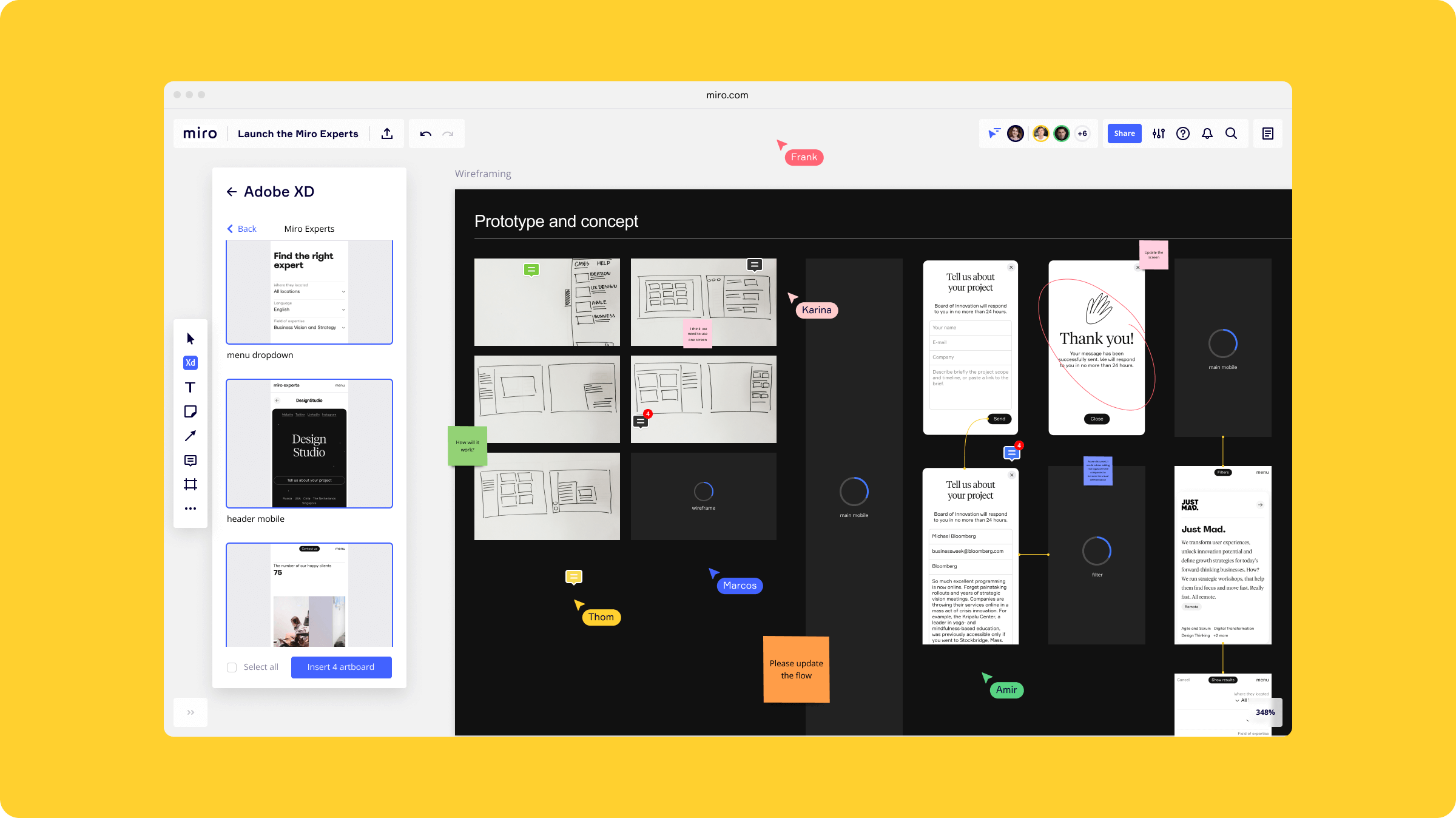
Review designs and prototypes together easily
Behind the most refined design solutions are a lot of creatively messy drafts, half-baked thoughts, and scrapped ideas that pass through the hands of many creators.
Creating space for and managing feedback in the prototyping stage is the second critical piece for successful design projects, and the most challenging for distributed teams.
With the Adobe XD for Miro integration, you can easily share any designs created in XD on Miro boards, with link sharing permissions you’ve set in XD.
You can lay out designs for site mapping exercises or audits, or use Miro’s lightweight diagramming and wireframing tools to create full user journeys. With designs in Miro, it’s easy to organize remote reviews and workshops where you can run timed voting exercises, add specific feedback with comments, and quickly mark-up designs using sticky notes and drawing tools.
Once artboards are added to Miro, any updates made to them can be synced from XD, so teams always have access to the updated version and can follow along on changes, even while collaborating asynchronously.
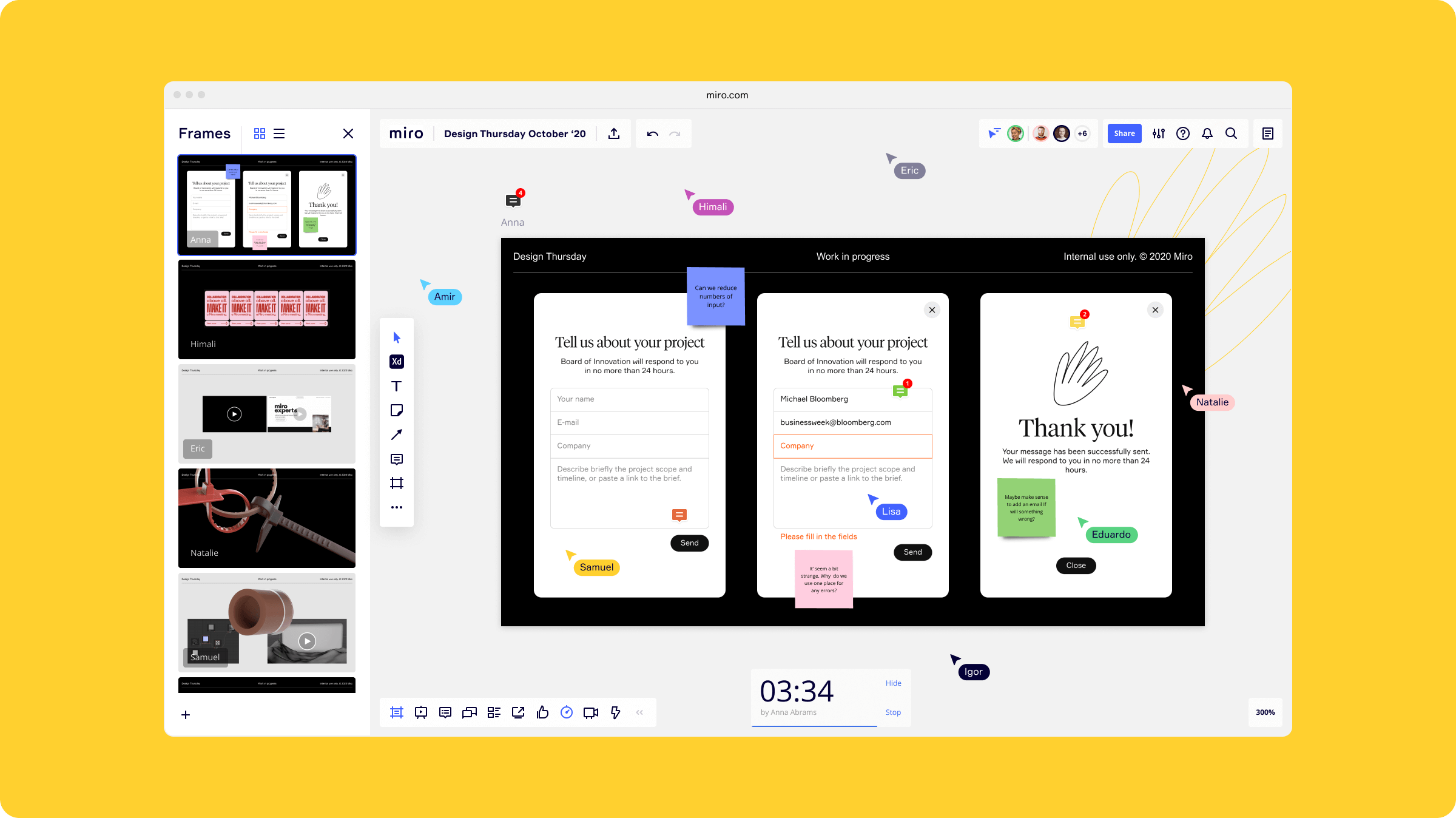
Create a visual source of truth
Successful projects and products require more than just great user interfaces or experiences. From market research, to customer interviews, to creating messaging, to building prototypes, and planning marketing campaigns – there’s a ton that goes into making ideas come to life.
On Miro’s infinite canvas you can see the holistic design journey, from beginning to end, and create a visual source of truth for all the content created along the way. You can store all iterations of XD designs, so that anyone can access them at any time, and see the evolution of your work over time.
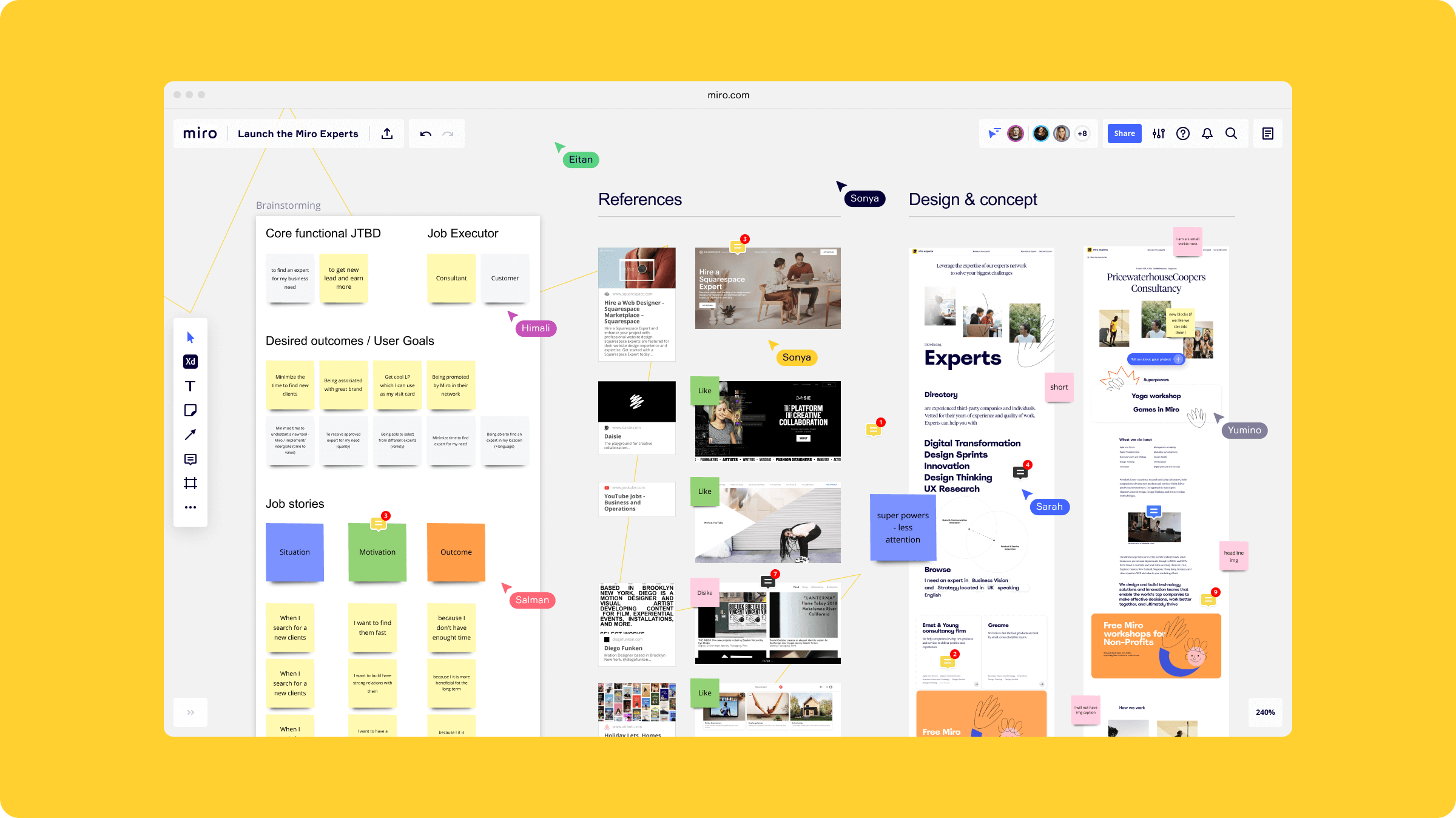
With the new Adobe XD for Miro integration your team can:
- Ideate and brainstorm at a global scale with Stickies Capture
- Give real-time and asynchronous feedback through video conferencing and commenting features
- Run a group design audit with advanced facilitation features
- Make decisions quickly on prototypes with anonymous voting
- Track the progress in a design sprint with an interactive kanban
- Present final design plans to clients with advanced presentation features
With Adobe XD and Miro working together, your team can take any creative vision and bring it to reality, while bringing everyone along for the ride. If you’re new to Miro, sign up for a free account to get started. And if you’re already using both, install the Adobe XD app today to simplify your design workflows. Let us know what you think of the integration in our Community!
Try the Adobe XD for Miro integration.