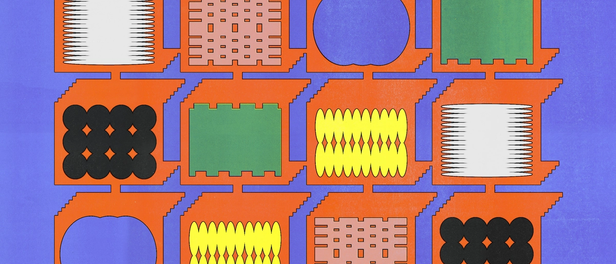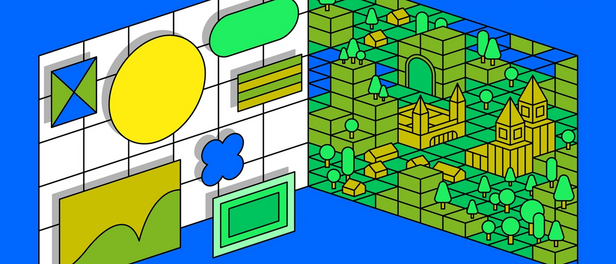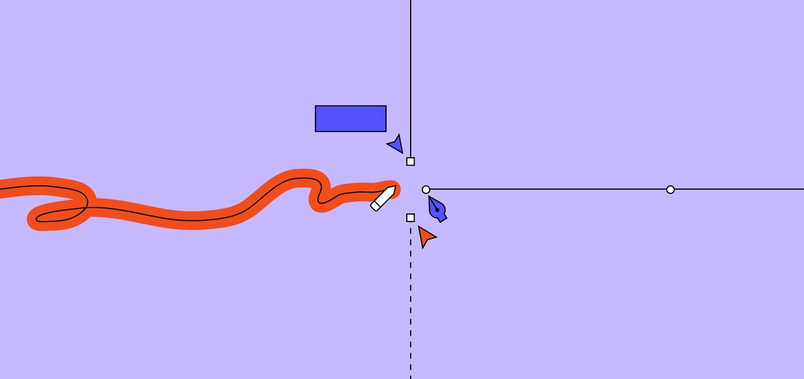Research, remotely

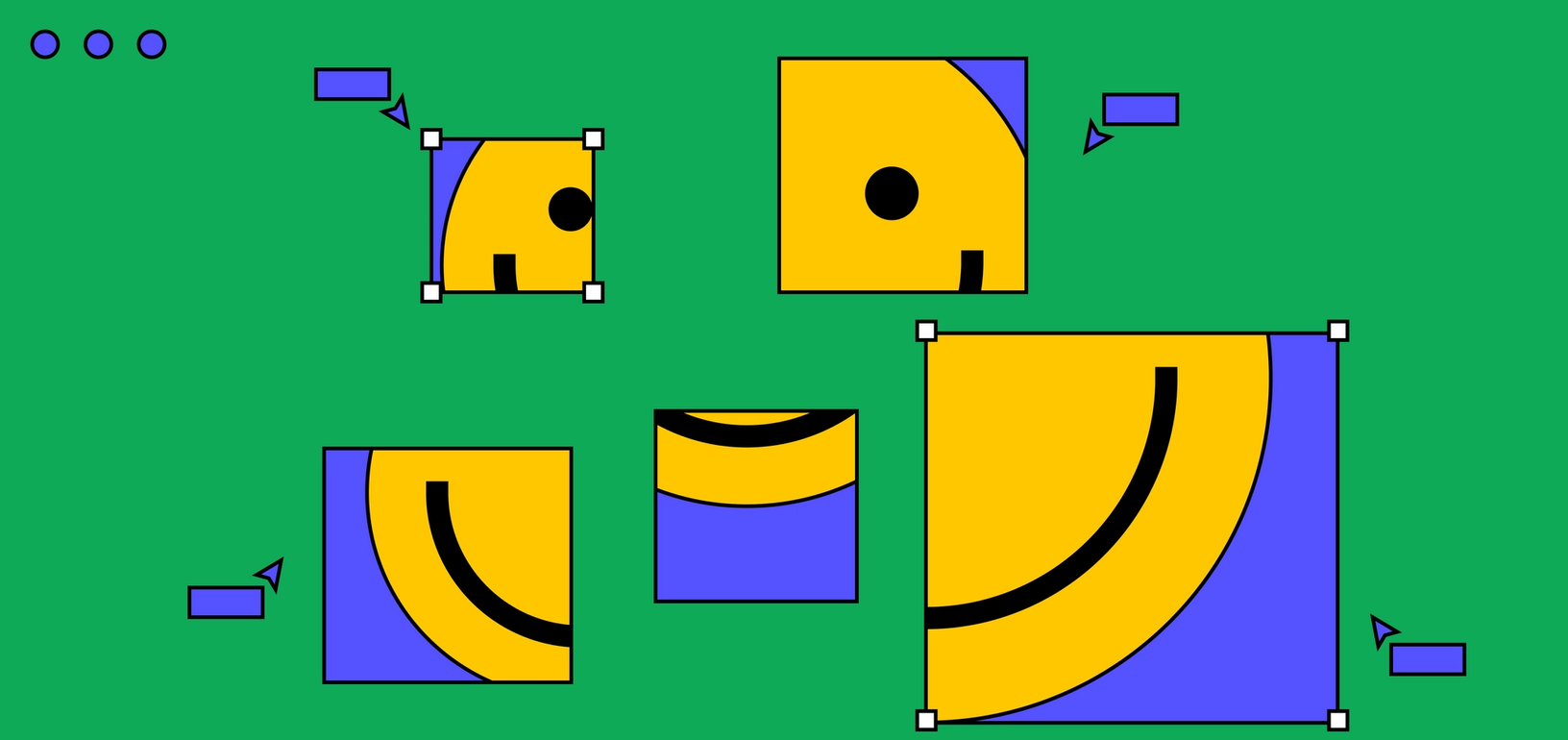
There’s a lot that goes into research, and even more to consider when we’re all working from home. Here, we share some tweaks for making remote user interviews and debriefs a little easier.
At our first user conference When we first set out to organize a user conference, our goal was to create a physical manifestation of the community, a space to have meaningful conversations. Here is a look at some key themes that emerged from those conversations. 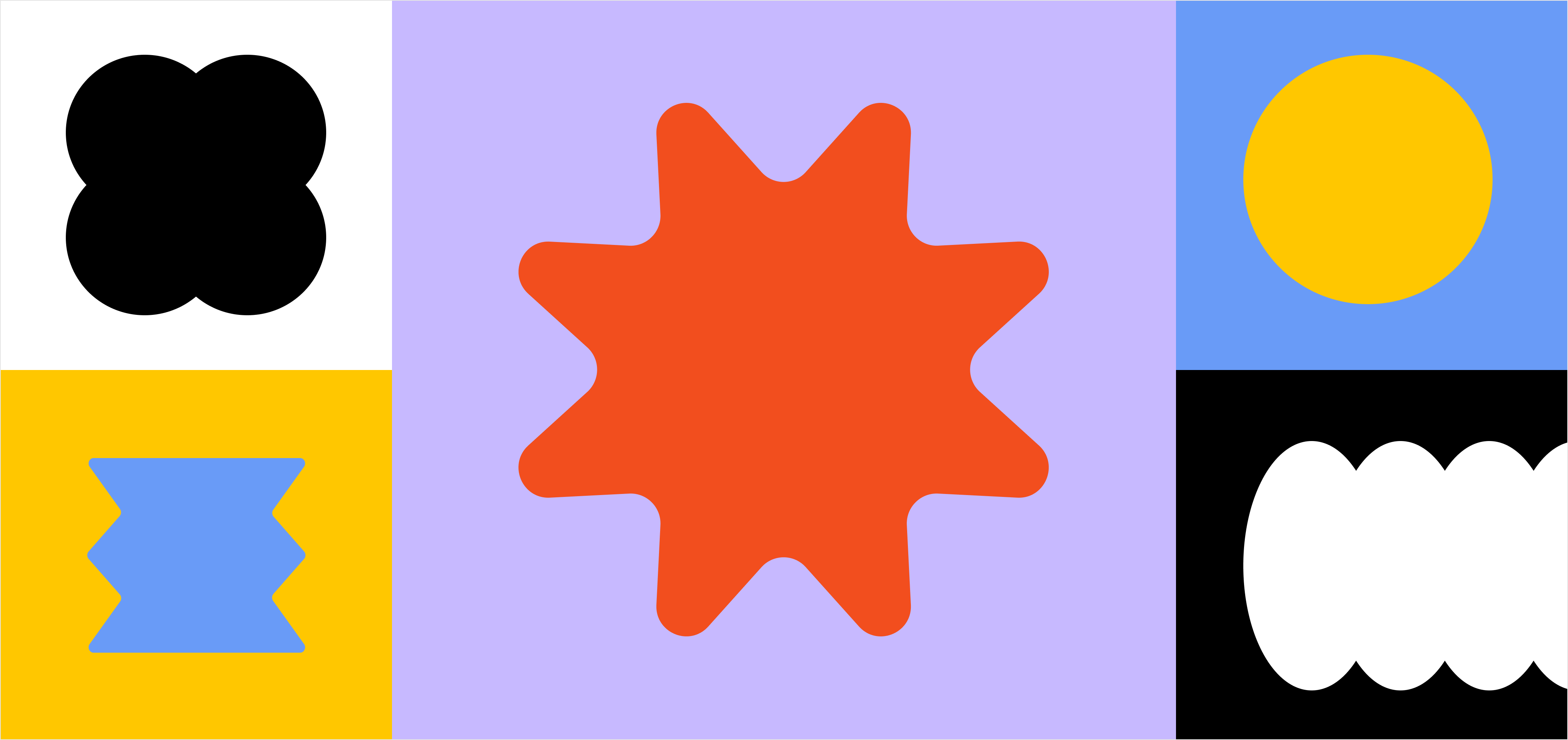
Reflections on Config, our first user conference
Like any research initiative, process, frameworks, and documentation are key. Still, there are some tweaks that make the tactics—brainstorming questions, doing user interviews, collaborating on shared boards—a little easier. Whether you’re the middle of a journey mapping exercise or looking to do some usability testing, we’re sharing a few ways to make your research work, remotely.
It’s all about user empathy
Learning to see something through the eyes of your users is a cornerstone of research. Especially with all that’s happening right now, user empathy should be our guiding principle.
Put yourself in their shoes
It’s possible (likely, even) that many people you’d like to talk to are experiencing their own difficulties, both on a personal and professional level. While some of your users might welcome a change of pace, others may not want to talk. Even if that means temporarily putting a workstream on hold or slowing things down, it’s ok.
Be prescriptive
As meetings move to calls or video conferencing, you might find yourself relying on more tools to make things happen. Remember that the people you’re talking to have differing comfort levels with technology, and may not be familiar with the apps you’re using. In her presentation, Irene reminded us not to assume that someone knows how to set up a video call: “Even for a lot of us who work in tech, this can be a challenge.”
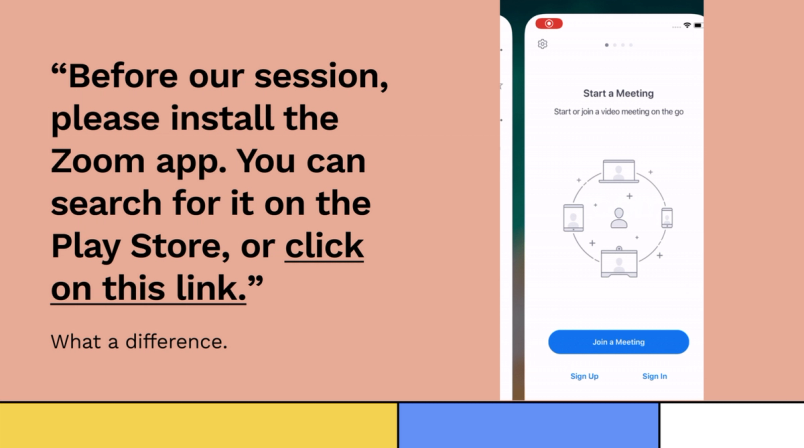
In addition to sending screeners and prep work ahead of time, provide thorough instructions for joining the call and outline what to expect during the session. Some of the directions might seem obvious to you, but the extra thought and guidance will make the process easier for your participants (and they’ll likely feel more comfortable as a result).
Bringing your team along
While our team is used to doing remote user interviews, we’re not accustomed to having our internal teams distributed across cities. Now that we’re conducting all interviews over VC, we have to be more selective about who’s involved—having too many people on the line can make participants uncomfortable.
Here are a few tips for keeping your team in the loop, without overwhelming the participant:
- Decide who’s “in the room”: If you have a facilitator and a note-taker, you’re set. Anyone else who would normally be an “observer” should sit this one out.
- Record the session (with permission): Recordings offer context and tone that don’t translate to written notes. Just make sure to ask for participants’ consent ahead of time.
- Host post-session debriefs with the entire team: Make sure to include everyone in the working group, not just those on the call. Beyond keeping you on the same page, it allows you to recap findings to date and uncover any gaps that you still need to fill.
One of our researchers at Figma, Christa Simon, has also started recording status updates and uploading them to Slack. In these videos, she reviews who we’ve talked to and who else is on the calendar, what we’re hearing so far from these interviews, and where to find project materials and insights.

Gathering around the (virtual) board
Since we can’t huddle in a conference room or chat near our seating area, the team has been creating virtual boards in Figma to collate and synthesize findings. While the structure of your files will vary based on the type of research you’re doing, these sections are a good place to start:
- Research questions: Recap the main goal of the research you’re running, and include the main questions you’re looking to answer.
- Participants: Share a snapshot of who you talked to, including pictures, titles, and key quotes.
- Theme board: Once you’ve completed a round of interviews, you can group sticky notes into the main themes that emerge. This post walks you through one approach to structuring it.
- Open questions: Write down any new questions or topics that you still need to cover.
- Next steps: Be specific about how to move things forward, whether that’s doing more sessions or meeting with the internal team.
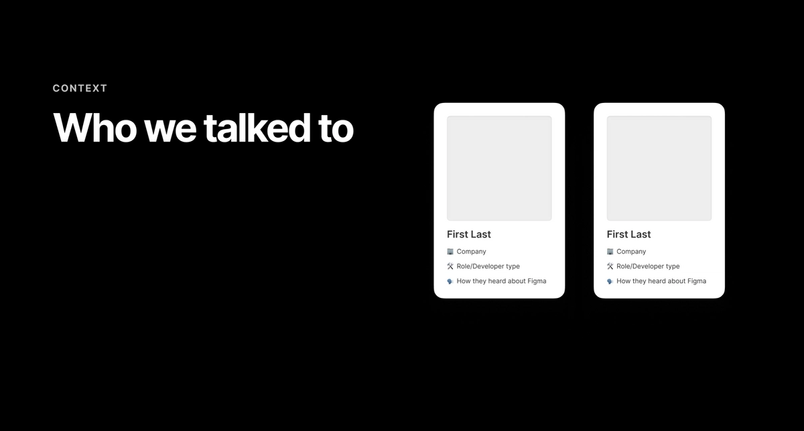
Lean into the benefits
Doing anything remotely can certainly come with its own challenges. But, as Irene reminded us, there are some benefits that are unique to remote research. NPR headquarters in Washington, D.C. are far from the audiences that Irene and her team want to interview, meaning that in-person sessions can be impractical: “We have listeners all the way from the most rural areas to the most metropolitan cities, so remote testing has been—and will continue to be—a really valuable tool for us to use.”
If you’re looking to run remote research, this template can get you started. Check out Irene's slides on remote testing and read through more resources on all things remote design here.

Alia Fite is a writer and editor on Figma's Content & Editorial team. She has previous experience at Stripe and Dropbox.