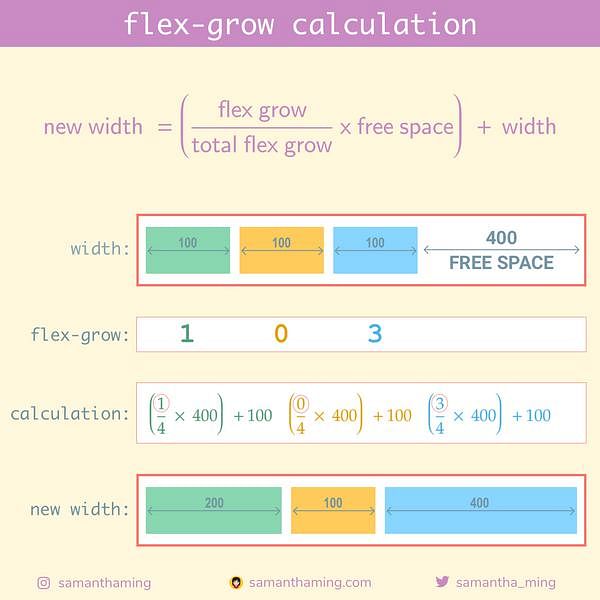# Day 22: flex-grow calculation
Being able to grow and fill the free space is pretty cool. Because we don't set the final width of our flex item, the size it grows to always seem so random to me. So let's look at the math. Honestly you don't need to know this to understand Flexbox. The browser takes care of this automatically for you. But knowing what's behind this sorcery might demystify this process and help you understand it better. It's like once you know the trick to the magic, you're no longer tricked by the magic 😉
# Calculation
I know it can be quite overwhelming to see all numbers crammed into a tidbit. So let's walk through the calculation 👍
Here's the HTML and CSS we're working with:
HTML
<div class="parent">
<div class="child green"></div>
<div class="child yellow"></div>
<div class="child blue"></div>
</div>
CSS
.parent {
width: 700px;
}
.child {
width: 100px;
}
.green {
flex-grow: 1;
}
.yellow {
flex-grow: 0;
}
.blue {
flex-grow: 3;
}
# Step 1: Breaking down the variables
Here's the formula:
new width = ( (flex grow / total flex grow) x free space) + width
Let's extract the variables required in the formula to this handy table we can fill in as we go:
| Variables | |
|---|---|
| flex grow | provided from css |
| total flex | need to calculate |
| free space | need to calculate |
| width | provided from css |
# Step 2: Fill in what we know
From the CSS value, we can conclude the following:
- Each child element has a width
100 - The parent element (container) has a width of
700 - The child has a
flex-growof1,0,3
Let's update our chart with this information:
| Green | Yellow | Blue | |
|---|---|---|---|
| flex grow | 1 | 0 | 3 |
| total flex | |||
| free space | |||
| width | 100 | 100 | 100 |
# Step 3: Calculate "free space"
This is the formula:
free space = parent width - total children widths
Remember what we know:
- Each child element has a width
100 - The parent element (container) has a width of
700
Great, we can use that information to calculate "total children widths":
total children widths = green + yellow + blue
= 100 + 100 + 100
=> 300
Now we can calculate our "free space":
free space = parent width - total children widths
= 700 - 300
=> 400
Let's update our chart and add these additional information:
| Green | Yellow | Blue | Total | |
|---|---|---|---|---|
| flex grow | 1 | 0 | 3 | |
| total flex | ||||
| free space | - | - | - | 400 |
| width | 100 | 100 | 100 |
# Step 4: Calculate "total flex grow"
This is an easy one, we simply add up our total flex-grow:
total flex grow = green + yellow + blue
= 1 + 0 + 3
=> 4
Fill in our chart and Voilà! We have all the information we need for the final calculation 👍
| Green | Yellow | Blue | Total | |
|---|---|---|---|---|
| flex grow | 1 | 0 | 3 | 4 |
| free space | - | - | - | 400 |
| width | 100 | 100 | 100 |
# Final step: Calculate "new width"
Remember the formula:
new width = ( (flex grow / total flex grow) x free space) + width
a. Green
new width = ( (1/4 * 400) ) + 100
=> 200
b. Yellow
new width = ( (0/4 * 400) ) + 100
=> 100
c. Blue
new width = ( (3/4 * 400) ) + 100
=> 400
Done! We have successfully calculated the new width 🥳
| Green | Yellow | Blue | Total | |
|---|---|---|---|---|
| width | 100 | 100 | 100 | |
| flex grow | 1 | 0 | 3 | 4 |
| free space | 400 | |||
| new width | 200 | 100 | 400 |