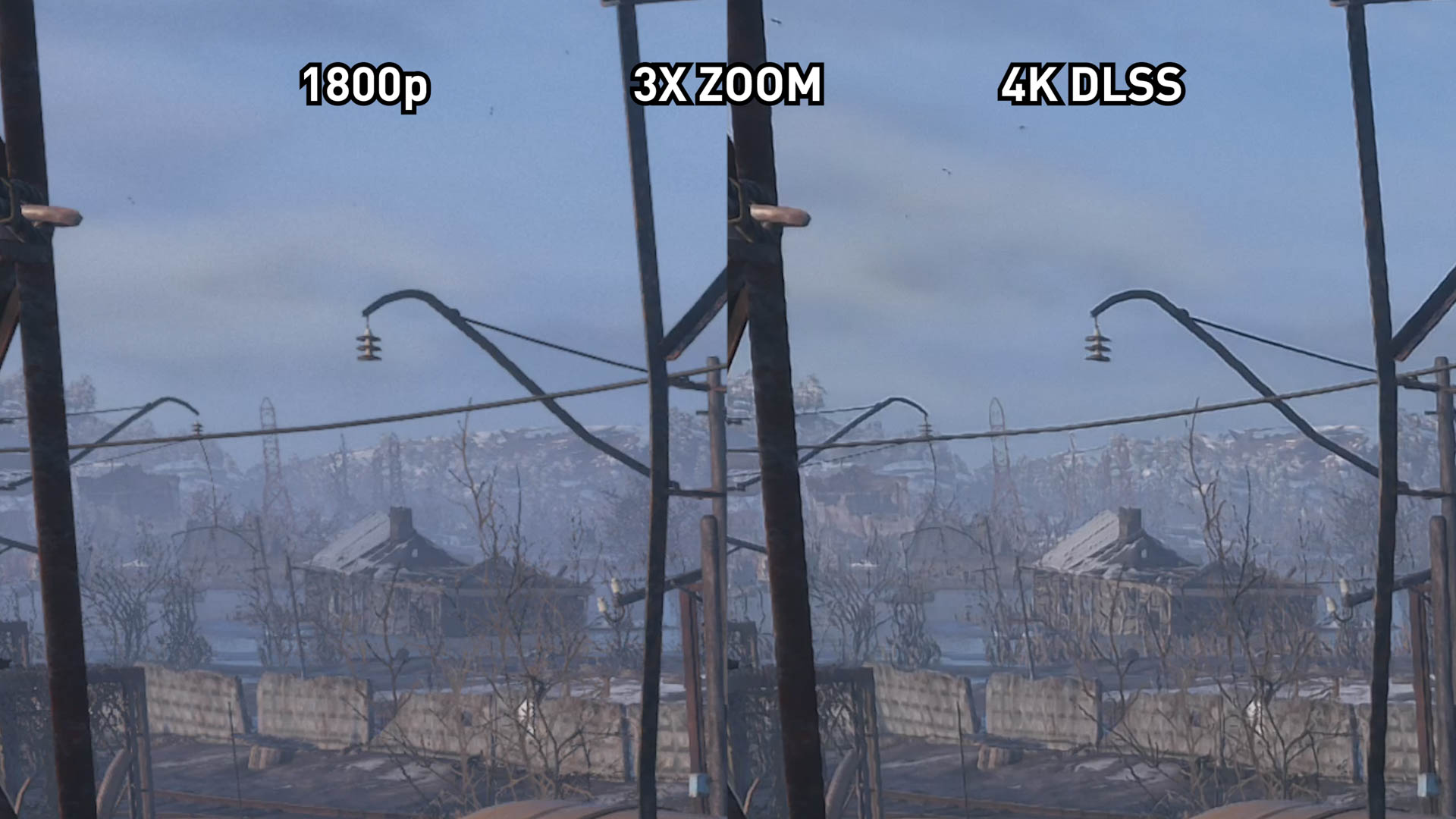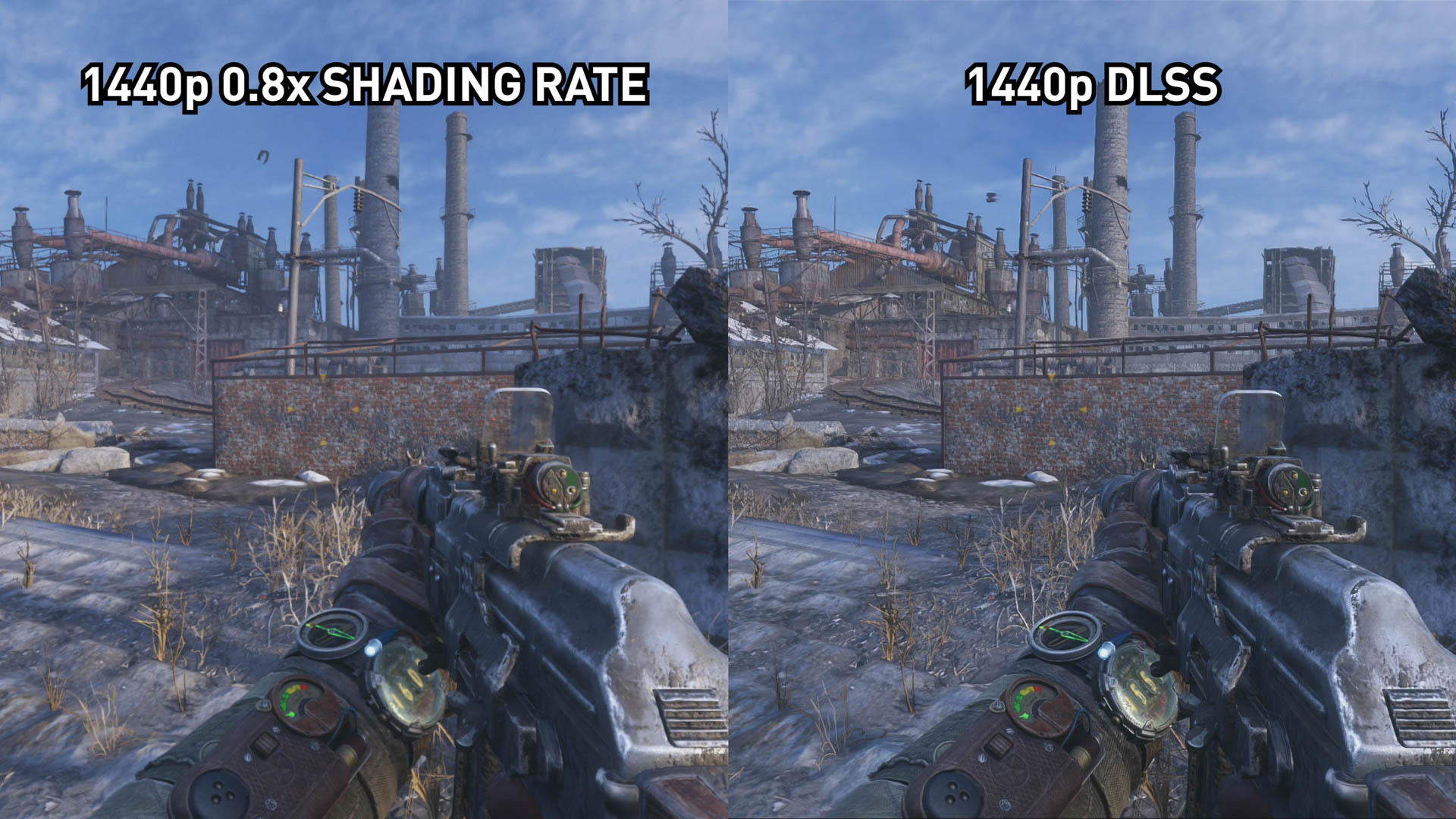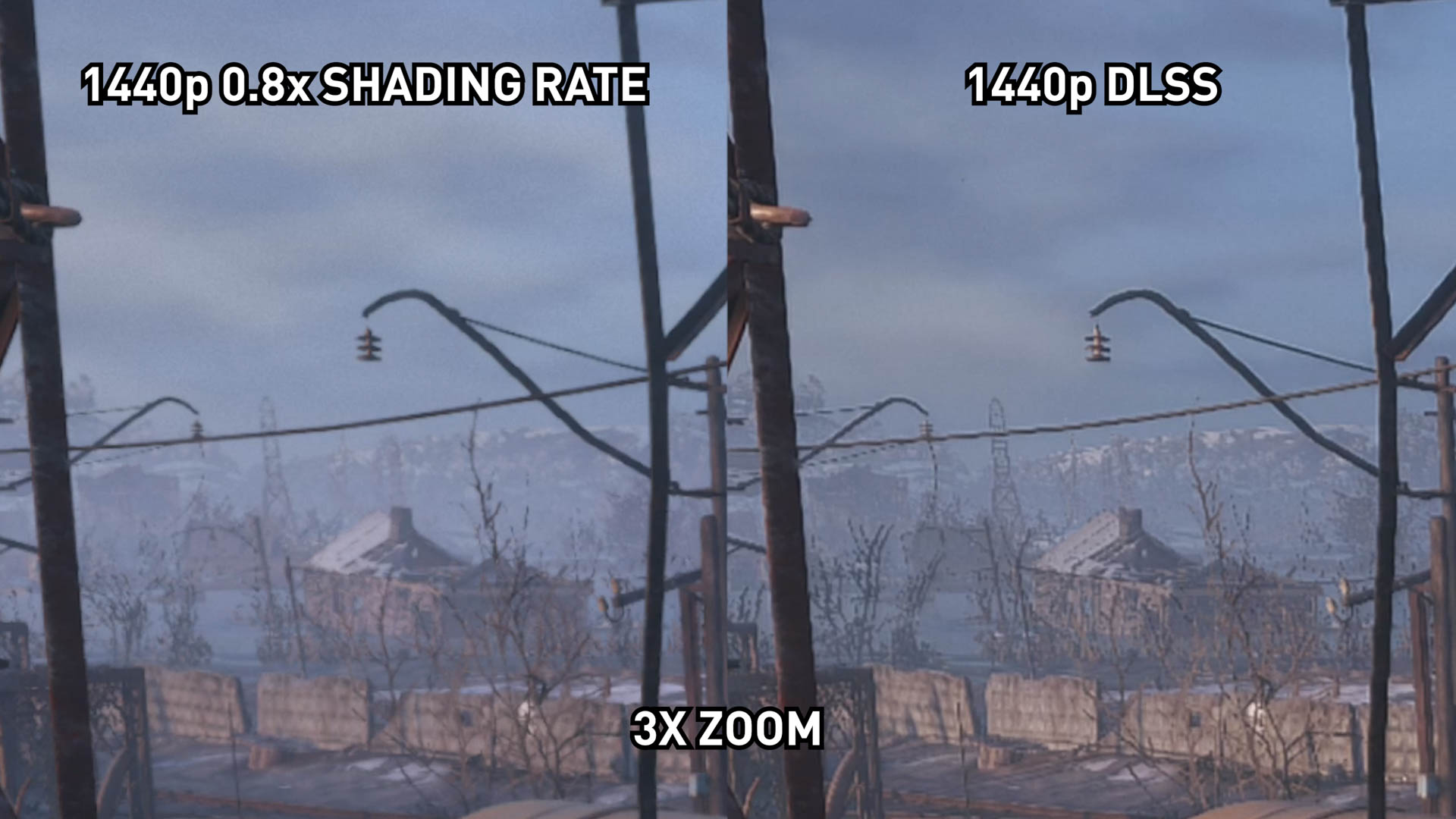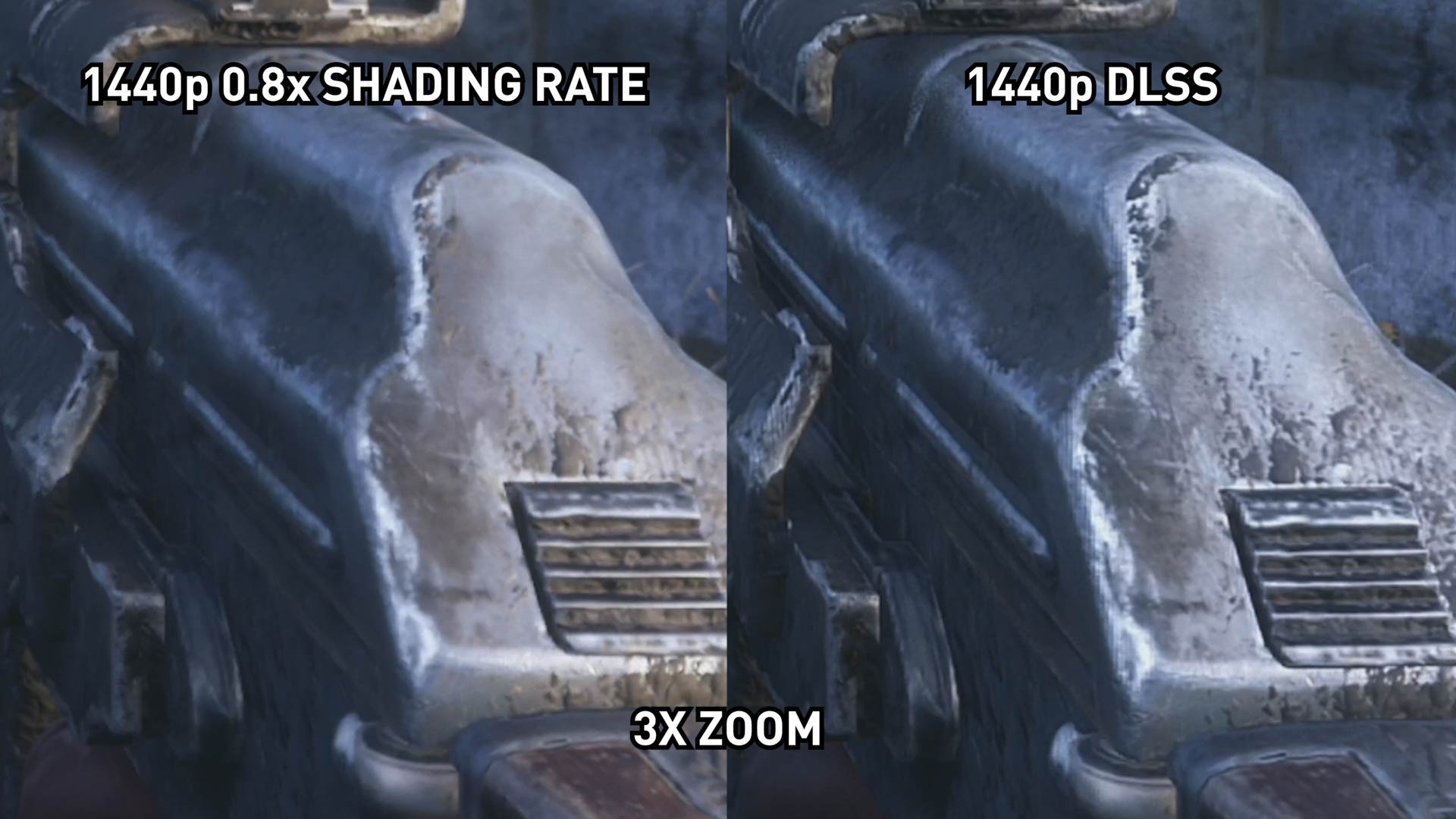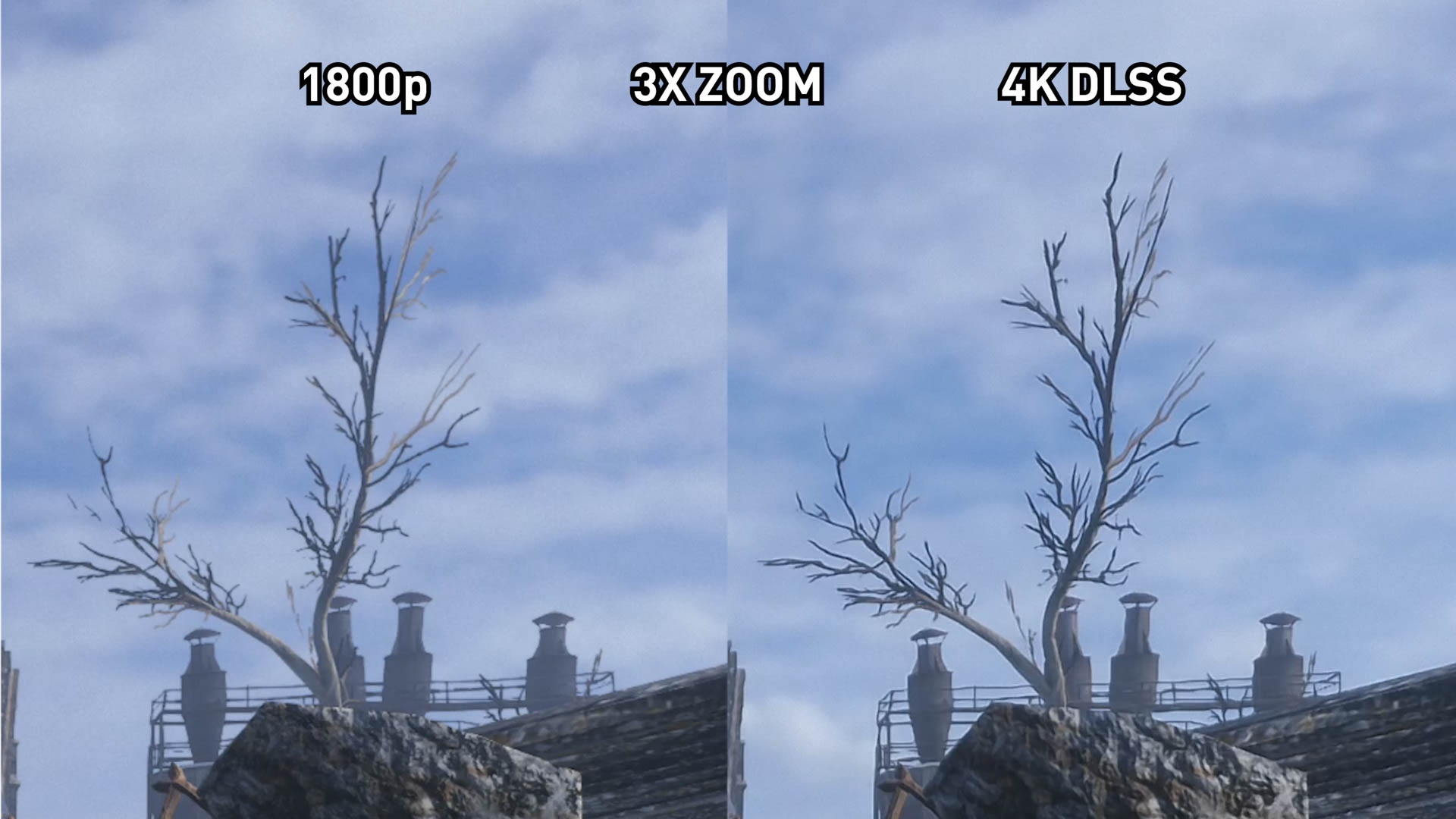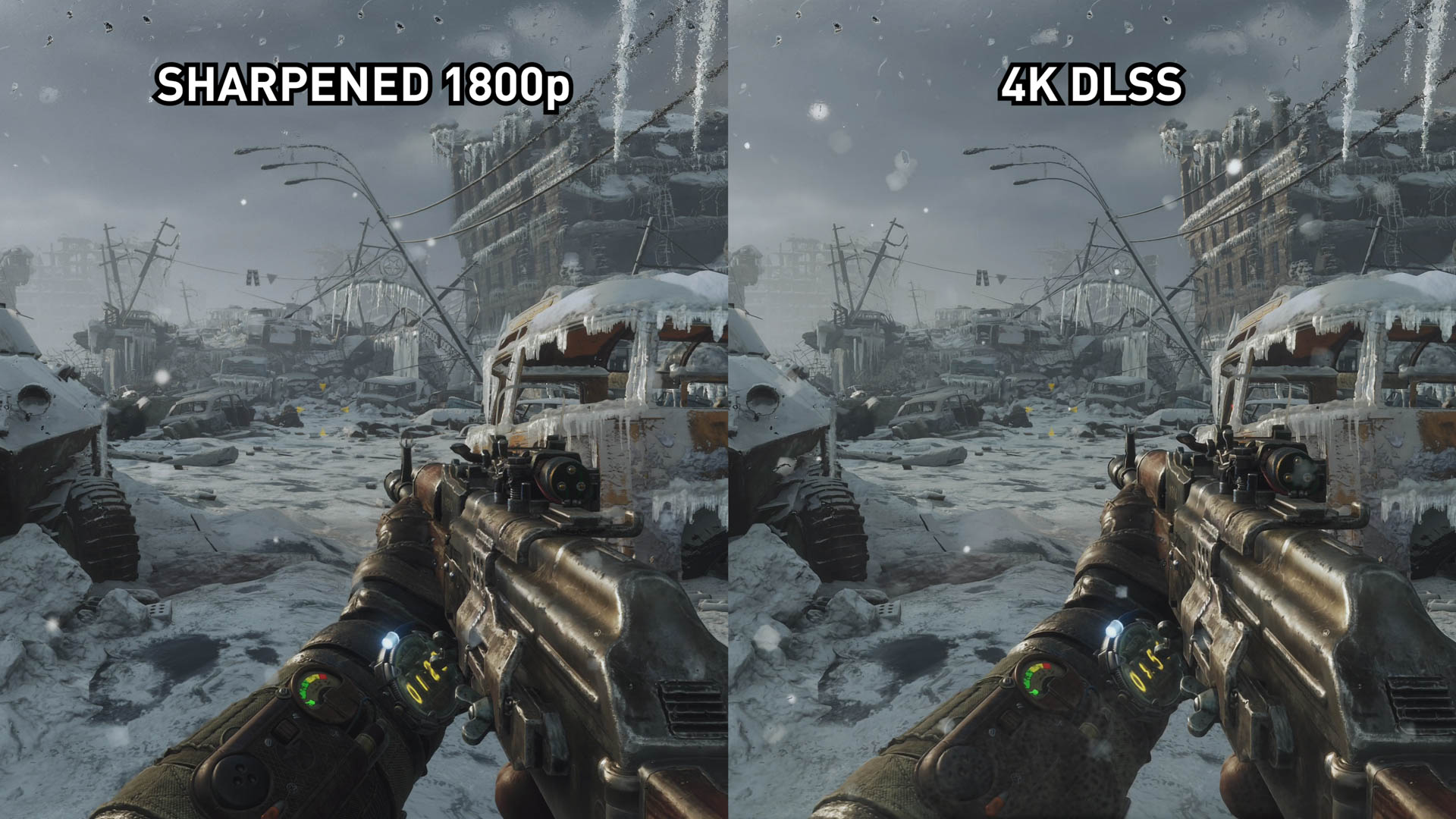It's time for our final look into Metro Exodus, exploring the last remaining key technology the game includes: Nvidia's Deep Learning Super Sampling, or DLSS, which is exclusive to their GeForce RTX graphics cards. We've been covering both ray tracing and DLSS closely, testing where it makes sense (or rather, where it's available) and following up as patches and improvements are released to the public. As one of the key features on Nvidia's flagship RTX graphics card, the discussion is not only relevant but necessary.
We didn't explore Metro's DLSS at launch because the game's developers weren't happy with the implementation, they anticipated were going to patch it, and true to their word that update arrived only days after the initial release with drastically improved DLSS quality.
We've discussed DLSS a few times before, with our first investigation published way back in September based on the demos Nvidia had provided at the time. We concluded then that DLSS looked like an upscaled 1800p image, while providing roughly the same performance. A few weeks ago we returned to look at DLSS in Battlefield V, which was a terrible implementation that looked noticeably worse than an upscaled 1685p image, making DLSS a fail in that game.
Now we're returning to look at DLSS in Metro Exodus, and we've gotta say, our expectations are pretty low after seeing it in Battlefield V. Hopefully the technology works better in a different game, and we'll explore the quality differences in a moment.
Like with Battlefield V, DLSS in Metro Exodus is locked down depending on the GPU you have, the resolution you're playing at, and the quality settings. At 4K can use DLSS with either ray tracing on or off with the RTX 2070 and above, but this is the only resolution where you can use DLSS without ray tracing. At 1440p, you'll need to switch ray tracing on to access DLSS, although it works with all RTX GPUs at this resolution. Then at 1080p, it has to be with ray tracing, but only the RTX 2060 and RTX 2070 are supported.
With these restrictions in place, you can't use DLSS to boost performance up into high frame rates, for example a 2080 Ti owner can't boost their 100+ FPS gameplay at 1440p up to 140 FPS with DLSS. Instead, it's more for boosting 60 FPS gameplay or below, up to the 60 to 80 FPS range in most cases.
As usual, we're benchmarking using our Core i9-9900K test rig with 16GB of RAM and for this set of testing, just the GeForce RTX 2080 Ti with all other settings set to Ultra, and Hairworks disabled for improved 1% low performance. We've tested in two configurations: 4K with ray tracing disabled, and 1440p with ray-tracing enabled.
Testing with the RTX 2080 Ti at 4K
Starting with the performance comparisons, DLSS in Metro Exodus is a little different to Battlefield V. With Battlefield V, DLSS performance was around the same mark as rendering the game at 1685p, but with Metro Exodus, DLSS is more at the level of 1800p rendering. In other words, the performance uplift in Metro Exodus isn't as large as the performance uplift in Battlefield V, so the equivalent resolution scaling option sees the game rendering at a higher resolution.
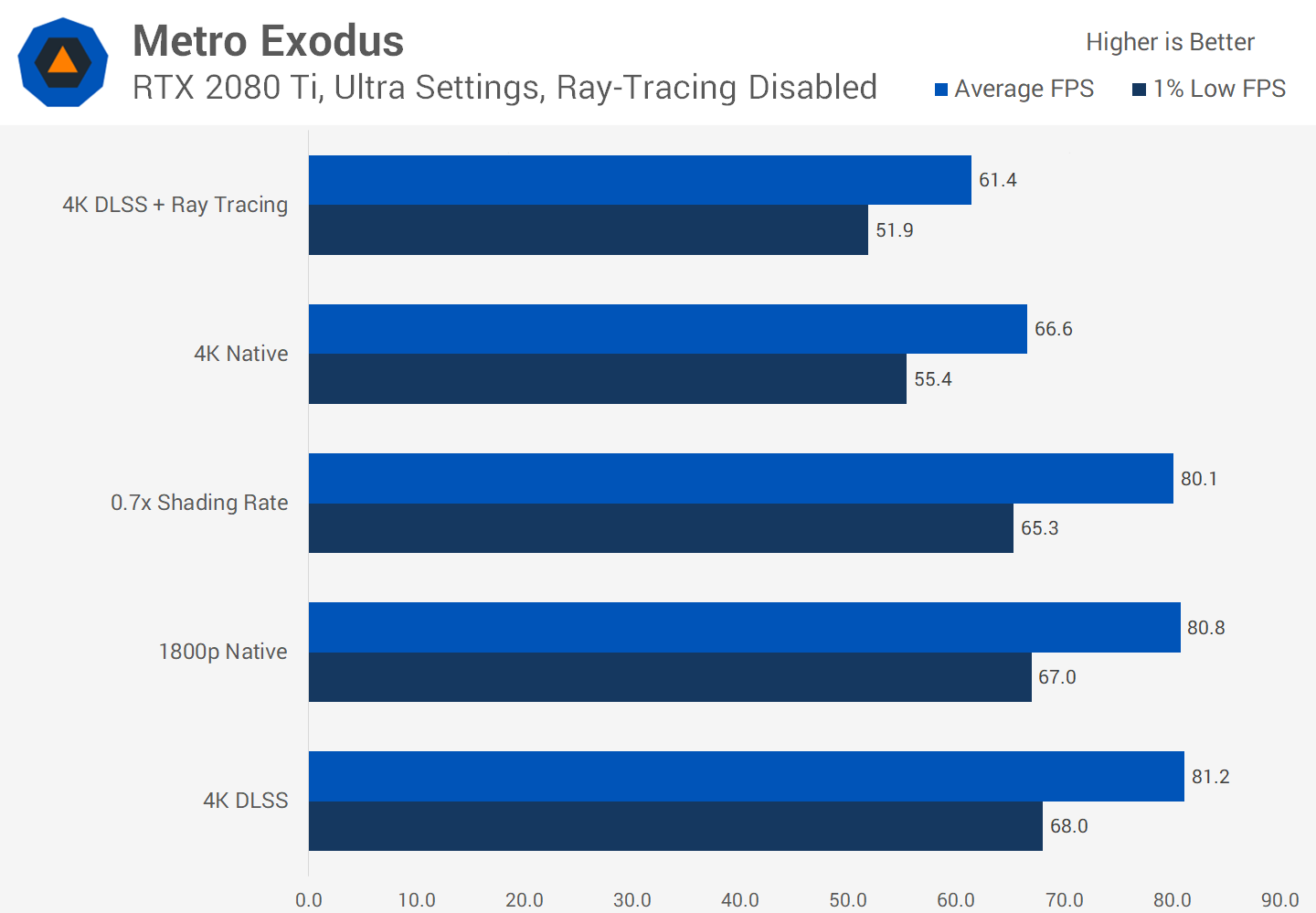
While our 1800p data here is from a custom 1800p resolution, Metro Exodus also includes a shading rate option. The closest to 1800p in both performance and visuals is a 0.7x shading rate. From what we've experienced, the 0.7x shading rate option performs a little worse than proper 1800p, while also looking slightly worse. All three downsampling options provide around a 21% performance improvement over native rendering.
In general, with a 2080 Ti the game is capable of running at a little above 60 FPS without ray tracing enabled. Using DLSS or resolution scaling bumps that up to around 80 FPS, so a handy uptick. However, using a combination of ray tracing and DLSS with this GPU doesn't bring you back up to the level of native rendering without DLSS. If you find the ray traced global illumination effect too subtle, it's probably best to disable it and just render the game natively.
Obviously the quality comparison is the key here. The immediately good news is DLSS in Metro Exodus is nowhere near as bad as in Battlefield V. The implementation in Battlefield was blurry and looked like rubbish; it was far worse than even downsampling the game. But with Metro Exodus, at least with the latest patch, DLSS is much clearer relative to Battlefield V.
DLSS is still not as good as native 4K in Metro Exodus, we don't think anyone except for Nvidia's marketing team thought this would be the case and it's not in any of the demos we've seen.
4K is sharper and better preserves texture detail, we wouldn't say it's massively superior to DLSS like it was in Battlefield, but it's enough of an upgrade that it remains the 'premium' way to play Metro Exodus, although naturally you get an associated performance hit.
The big question is how DLSS compares to upscaling from 1800p, which as we showed performs roughly the same. Again, with Battlefield V this was a universal win for resolution upscaling over DLSS.
With Metro Exodus, it's not a clear cut win for either technique. In fact, across most scenes we captured, the two options look extremely similar. Both aren't quite as good as native rendering. Both have some loss of sharpness and detail. Both are somewhat softer than native 4K.
There are some areas where DLSS is sharper and presents a superior image. Most of the time it's for static elements, like the watch on your character's wrist and the main menu. These areas don't change much depending on where you are standing, and that's where DLSS has an advantage.
Trees are also rendered, perhaps 'differently' is the best way to put it. There's less texture detail in the branches, but the branches are also more pronounced and clearer. We're sure some people will prefer this presentation.
And then there are some areas where DLSS is not as good. Upscaled 1800p does have better fine texture detail in some areas, which more closely represents the actual textures being used. DLSS with its post processing techniques to improve sharpness can create a weird smeared look on some textures, you might not notice if we didn't zoom in but it's an artifact we spotted.
DLSS is also more prone to shimmering, aliasing and other weird artifacts, again depending on the scene. These are issues that don't crop up in static screenshot comparisons, it's only when playing the game and moving around can you spot these issues. Sometimes it's distracting, sometimes you won't notice unless someone points it out.
After closely examining a lot of DLSS footage we're getting the impression that a post-process sharpening and noise reduction filter is being used. We don't have any insights into the development process for Metro Exodus but we suspect the recent patch that 'fixed' DLSS has simply implemented a sharpening filter to remove the blur that plagued the early version. You can spot some haloing around objects which is an artefact sharpening can introduce, while increased shimmering and texture smearing are also typical byproducts of post processing techniques like sharpening and noise reduction.
That's not to say post processing isn't a valid technique, if it improves image quality, no one is going to complain and typical post processing effects come at very little performance cost. However if a filter has improved the quality of DLSS, rather than further training of the deep learning system, this would suggest there might only be limited scope for further improvements to image quality, rather than potentially massive improvements like some people are suggesting is possible. We'll have to see how it plays out over time.
One area we were interested in, was to see whether a sharpening filter would also improve our upscaled 1800p image. Upscaling currently does not use any post-processing like this as far as we can tell, so theoretically a developer could use a sharpening filter plus upscaling as an alternative to DLSS.
Using a very mild sharpening filter in conjunction with 1800p rendering just helped to increase apparent detail slightly and remove some of the 'blur' associated with downsampling. This is a common technique that PC gamers already use, ReShade is already quite popular and its sharpening filters are often used to combat the blur of anti-aliasing in games with poor AA. So it's not surprising to see post-process sharpening working well with 1800p rendering, delivering at least in our opinion, a universally better image than DLSS with better apparent levels of detail and fewer artefacts.
Testing at 1440p
Moving on to 1440p, at this resolution we are forced to enable ray tracing to use DLSS. 1440p with ray tracing performs better than 4K native rendering without ray tracing, but the difference isn't significant. Here we are once again seeing DLSS provide about a 21% performance uplift at 1440p, however this is more in line with a 0.8x shading rate, rather than 0.7x like with 4K gaming. That's roughly equivalent to a 1290p resolution.

At 1440p we feel the differences between DLSS and a 0.8x shading rate are even more pronounced than they were at 4K, but maybe not in the way you expect. The areas where DLSS is superior to downsampling becomes even more apparent at a lower resolution: trees are smoother, and the image is noticeably sharper in some areas.
However the issues are also accentuated: shimmering and aliasing is more noticeable, plus we began to spot weird blocky artifacts on some textures using 1440p DLSS that we didn't spot at 4K. The even lower sampling rate available to DLSS at 4K clearly has some disadvantages for reconstruction and noise reduction.
We think DLSS looks better at 1440p overall compared to 4K, but there's still no clear winner in terms of downsampling techniques. Each option has its strengths and weaknesses, while native rendering is still overall superior.
Bottom Line
So when we begun investigating DLSS we wanted to answer two questions: does this technology work and work as advertised, and is the technology necessary? With Battlefield V, the answer to both questions was undeniably no: the feature blurred image quality, so it didn't work very well, which made it ultimately unnecessary compared to downscaling techniques.
With Metro Exodus, it's a different story and we want to break down what we think about each of these questions. We'll start with whether DLSS works. In this game specifically we think it's fair to say DLSS does work. It's a one click button, it improves performance, and the hit to visual quality is minor. Many people won't notice some of the issues we've been mentioning, and while the image quality isn't as good as native rendering, we think a lot of people will be more satisfied playing the game with DLSS enabled at a higher level of performance, than running with slightly better sharpness at lower performance.
However because it doesn't deliver equivalent or better quality than native rendering, we don't think DLSS works as Nvidia initially advertised it. Many of Nvidia's initial documents compared DLSS directly to native rendering, showing that DLSS provided higher visual quality, we're not sure how many people bought into this but certainly that hasn't materialized. It would have been black magic to have a feature that both looked better than native rendering, and ran faster, but now we know that isn't possible at least in the games and demos we've seen so far.
The restricted nature of DLSS is also something that wasn't advertised and has disappointed a lot of people hoping to use the feature to enhance performance for their specific setup. 1440p gaming with an RTX-class GPU is quite common, but at this resolution you'll need to enable ray tracing to also use DLSS. Considering performance with ray tracing disabled is better than RTX + DLSS performance, we think for many gamers choosing to forgo RTX entirely in this game will be a better choice.
Arguably the more important question is whether DLSS is necessary at all. Even if it works, if there's a better technique that achieves the same end goal, then it doesn't make sense for game developers to implement DLSS. And if it doesn't make sense for game devs, it doesn't make sense for Nvidia to work on the feature, or use it as a selling point for their GPUs.
From what we've seen, we don't think DLSS is doing anything that another subsampling technique can't achieve.
In Battlefield V any basic upscaling was superior, though that's not the case with Metro Exodus. 1800p in this game trades blows with 4K DLSS at the same level of performance. But 1800p with a subtle sharpening filter - similar to what it DLSS appears to already be doing to improve image quality - is universally better than DLSS across the areas we've tested in Metro.
So this begs the question... why implement DLSS at all, when a developer could just use a combination of upscaling and post processing to achieve at worst the same results, or at best superior image quality?
It doesn't make a lot of sense for developers to choose the more restrictive DLSS option, over something that works with all GPUs including Nvidia's Pascal cards and AMD cards, and at all resolutions and quality settings. It wouldn't even need to be complicated to use, it could be integrated as a one-click button like DLSS.
It's clear that some developers are already experimenting with techniques equivalent to DLSS. Even Metro Exodus already includes a scaling slider, as do many other games, which admittedly many PC gamers don't make use of. And this is without going into a discussion on even better upscaling techniques like dynamic resolution scaling, which we've seen used recently in Apex Legends with great results, or checkerboard rendering which has improved in leaps and bounds for console games and with further refinement could the overall best option for PC gamers as well.
We're not saying DLSS can't improve over time. With faster hardware, more training and more refinement it could improve. But so can the multitude of other options aiming to achieve the same results.
DLSS isn't special, it's just one of many subsampling and reconstruction techniques vying for attention. This one has just garnered more attention than usual because Nvidia used it as a key selling point for their RTX graphics cards, when in reality it's not worth buying a Turing GPU for it. You should buy GPUs based on their overall performance and value package, not niche and ultimately unremarkable upscaling features.
As for Metro Exodus itself, this is the best implementation of DLSS we've seen and it's a feature GeForce RTX owners will be happy with. Even if the developers had to resort to post processing effects to improve image quality, the results are quite respectable and more in line with what we were expecting from DLSS in real world games. But if you have a Pascal GPU, a Maxwell GPU or something from AMD, we wouldn't bother feeling like you're missing out, because while it's good, again it isn't anything special.